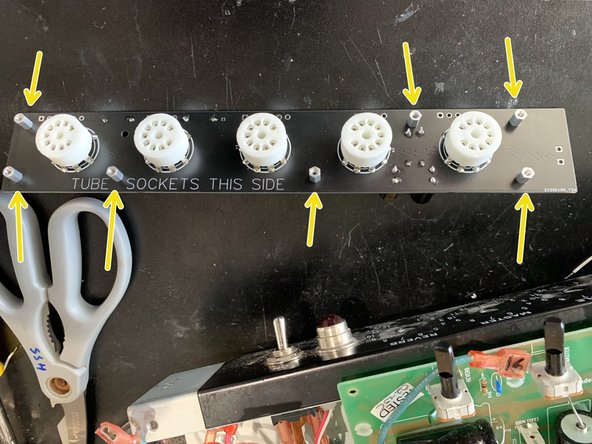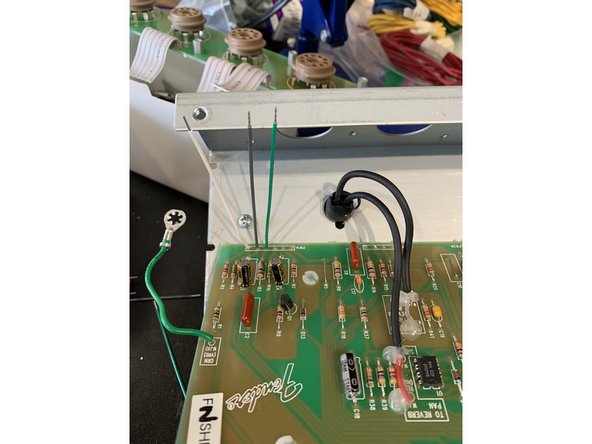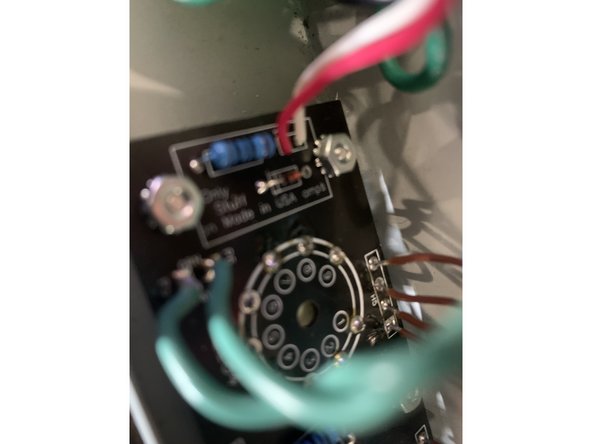-
-
This mod is meant to be done in conjunction with other Fromel mod kits, though it can be done on it's own. If you're doing it on it's own please follow the directions and warnings from the Blues Junior MIM mod kit Steps 1 - 7 first before continuing on with this mod.
-
This tube board is not compatible with any other bias mods - Bill M, etc. If your amp has mods other than the Fromel Supreme, complete, and standby mods it will need to be returned to stock before proceeding with the tube board installation.
-
DO NOT REUSE THE RIBBON CABLE! We provide instructions for replacing it and can't guarantee a successful mod if you don't!
-
-
-
Install the 9 pin tube sockets in the tube PCB. Place something flat that will cover the tube sockets on top and keep them in place. Flip over both the tube PCB and the flat something so that the tube pins solder side of the PCB is facing you. The tube PCB should be an even height all the way across
-
Solder the tube sockets. Make sure that they're seated evenly.
-
The sockets need quite a bit of heat to get a good solder joint with the tube PCB's plated through holes. We use an 800 degree chisel tip iron and it takes several seconds for the joint to be done. This is a spot with a smaller iron you'd be hard pressed to burn out the pad.
-
-
-
Desolder and disconnect the two green heater filament wires P5 and P6 from the stock Tube PCB
-
Desolder and disconnect the two wires leading from the stock tube pcb to the LED indicator - the "ON" light
-
Clip all of the ribbon cables in half, then on the main PCB cut them lengthwise all the way to the PCB separating them into two leads.
-
Gently tug on one of the separated ribbon cables while rocking back and forth and heating the solder connection with your soldering iron.
-
Remove all of the solder from the pads on the main PCB
-
-
-
DO NOT REUSE THE RIBBON CABLE! We provide instructions for replacing it and for the tube board to work on a USA Blues Jr you'll be wiring connections between the main PCB and tube PCB differently.
-
Install 3" pre stripped wires a few at a time where the ribbon cable had been connected to the main PCB
-
-
-
Remove R37, R31, and C14
-
Remove R10
-
Jumper C14 with a lead cut off of an installed component
-
Solder one end of the 4" wire to the hole nearest v2.
-
Remove R35 and R36 if mounted on main pcb
-
-
-
Insert the wires coming from the main PCB into the solder holes on the solder side of the tube PCB and solder on the tube socket side. It's easiest to do this by inserting the first group and last group and soldering those first
-
Follow the wiring diagram on the tube board for V1 - see photo. All the other wire connections are 1:1 from the main pcb to the tube pcb.
-
Install the 4" wire from the V2 side of R10 to P1 on the tube PCB in the same manner as the groups of wires you installed earlier
-
Trim the ends after soldering to make sure none of the connections will short out on the chassis
-
-
-
Twist the green heater wires that you removed from P5 AND P6 together and install on the new tube PCB at P5 and P6 soldering on the tube socket side
-
Connect the red and white LED wires at M6 on the tube PCB - the red wire to the square solder pad and the white wire to the round solder pad
-
-
-
That's all for installing the new Tube PCB. Follow the steps in the main mods directions to put your amp back together and enjoy great tone!
-
Almost done!
Finish Line